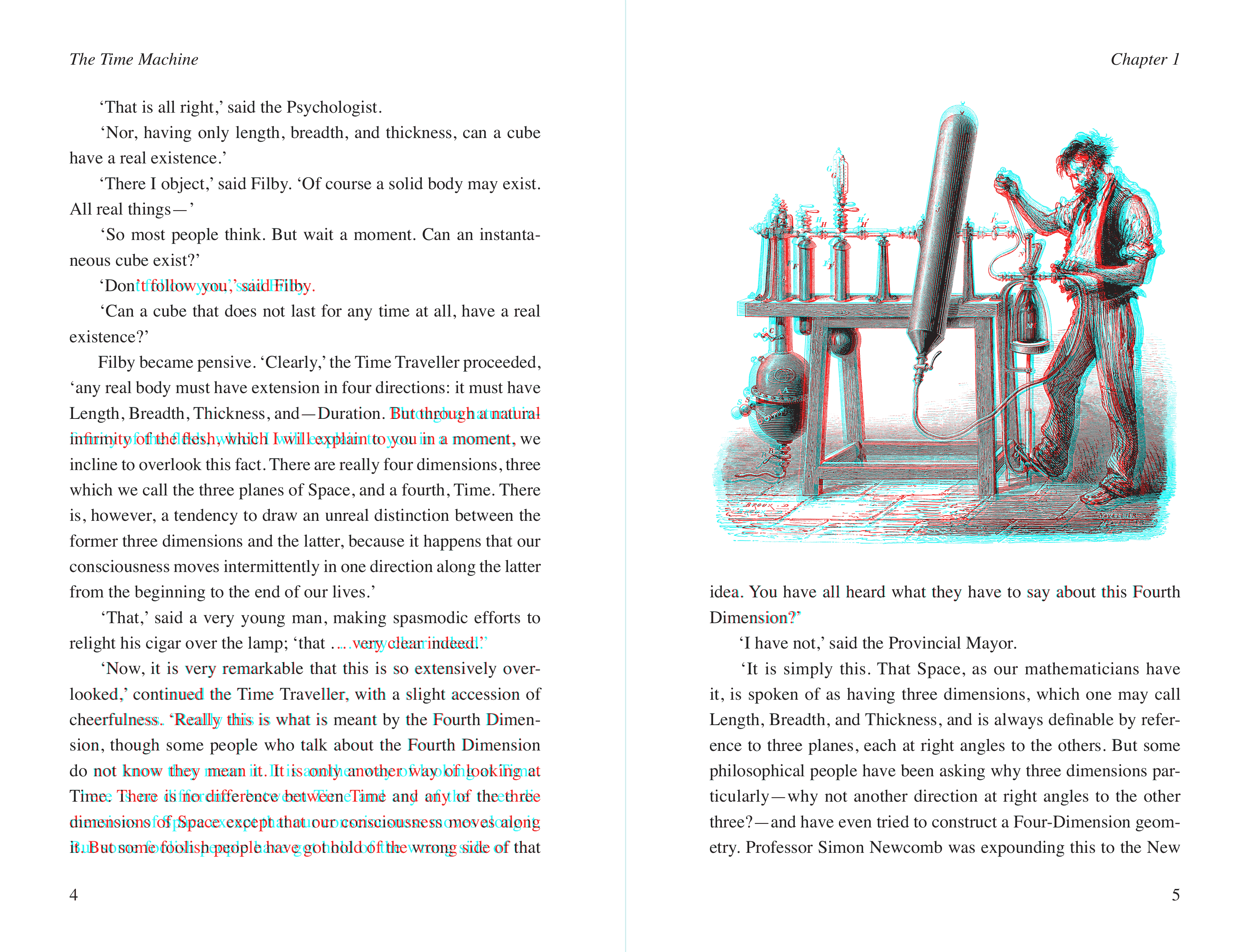Comparing Printer Proofs
Printer proofs, sometimes known as prepress proofs, soft proofs or bluelines, are proofs provided by a printing company to verify a final project before printing. Historically, hard proofs were shipped as physical printed proofs back to the designer, editor or publisher. Nowadays, the proof is more likely to be provided as a PDF for “soft proofing” on a screen.
As a designer or editor, it can be difficult checking a soft proof PDF for errors. One way of saving time is by using a PDF comparison tool to compare the original sent PDF against the soft proof PDF.
Here’s how you’d tackle this with ParePdf:
-
Select and compare PDFs with the comparison tool.
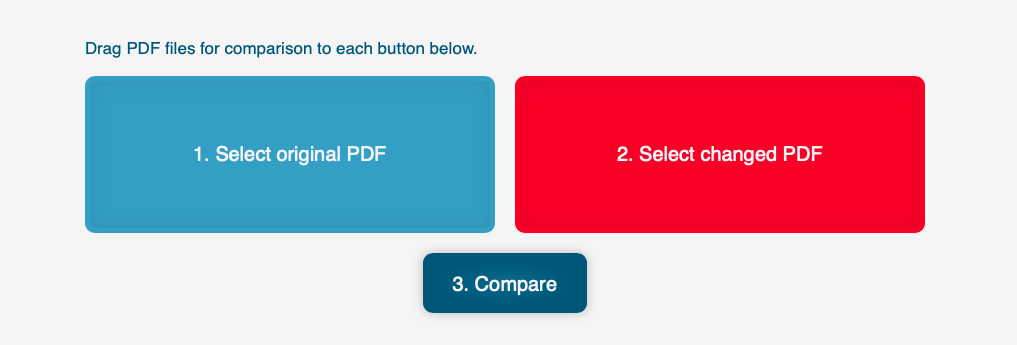
-
Flip through and review the comparison for any discrepencies. Differences are shown in red or cyan as in the example below.